This drivers will make the connection to your MTK device possible form a Windows 10 PC on a 32 or 64 bit configuration. The drivers that you will find on this page are unsigned so if you are running Windows 10 64 bit you are required to temporary disable the driver signature verification enforcement in order to be able to install.
To determine the version of Windows 10 that you have (32 bit or 64 bit):
- Right-click on Start then click on System
- In the System window that opens, in System section, you will find your version of Windows next to System type
- Windows 10: 64 bit or 32 bit? How to find out?
To disable Windows 10 64 bit driver signature enforcement:
- On your 64 bit Windows 10 desktop click on Start then on Settings
- Click on Update & security then in the left pane click on Recovery
- Under Advanced startup click on Restart now button
- Click on Troubleshoot then on Advanced options
- Click on Startup Settings then on Restart button
- The computer will restart with the Startup Settings screen
- To disable the driver signature enforcement until next restart press on number key 7 or F7 on your keyboard.
- After restart you can proceed with the unsigned MTK drivers installation for your 64 bit Windows
- After you install the unsigned drivers, to use them again in the future, you have to repeat this procedure
To install the MTK VCOM USB Drivers on 32 & 64 bit Windows 10:
-
- Download the drivers *.zip archive and extract the folder from inside on to the desktop:
- Right-click on Start then click on Device Manager
- In the Device Manager Window click on the first item – your computer name
- Click on Action then Add legacy hardware
- On the Welcome to the Add hardware Wizard window click on Next button
- Select Install the hardware that I manually select from a list (Advanced) and then click on Next button
- Click on Show All Devices then on Next button
- In the Add Hardware window click on Have Disk… button
- In the Install From Disk window click on Browse… button
- In the next window – Locate file – browse for the folder that you have extracted on the desktop at the beginning
- Select the version of the driver according to your Windows 10 version – x64 for 64 bit and x86 for 32 bit and click Open button
- Click the OK button to load the driver
- From the list of drivers select MTK USB Port and click on Next button
- If a red warning window will open, click on Install this driver software anyway
This action will add the following drivers in to the operating system:
- MediaTek DA USB VCOM Port
- MediaTek PreLoader USB VCOM Port – for transferring the firmware to your device
- MTK USB DEBUG Port
- MTK USB Modem Port
- MTK USB port – for transfering PreLoader to your device (and recovery in case of bad or corrupt firmware)
Now we need to remove the device that we have installed but leave the drivers in the operating system.
To do that, in the Device Manager window we expand Ports (COM & LPT) section
- Right-click and click Uninstall on the MTK USB Port
- In the Confirm Device Uninstall window make sure that the box Delete the driver software for this device is empty
- You need to leave the drivers in the operating system and only remove the device that you added
- Click on the OK button to finalise
Now, when you will connect your dead (or turned off) MTK device to the Windows 10 computer by USB, the device will be recognized either trough a MediaTek Preloader USB VCOM Port interface or as a MTK USB port if it is bricked or it has bad/corrupt firmware. The SP Flash Tool will be able to transfer the firmware to your device trough this interfaces. Make sure you connect the device after you press the Download button in SP Flash Tool, as the communication interface will only be alive for 2 seconds if no data is being sent.
Download SP Flash Tool v3 & v5 – Latest versions
If you have trouble installing a new MTK driver in your system or you see a high or unusual number beside COM Ports displayed in the Device Manager, you might want to clean the USB driver garbage in your system with USBDeview – Download USBDeview download for 32 & 64 bit Windows – learn what it does and how to get rid of unwanted USB drivers and COM Port duplicates.
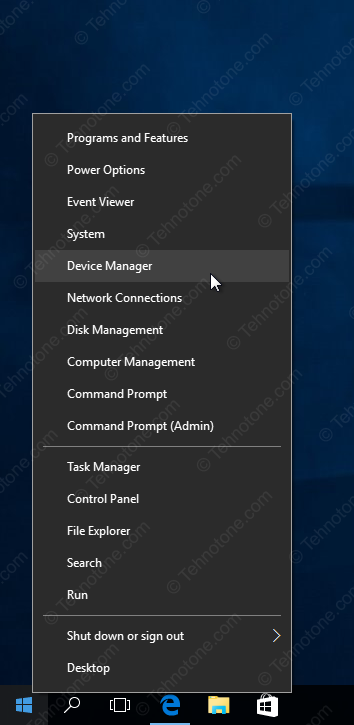
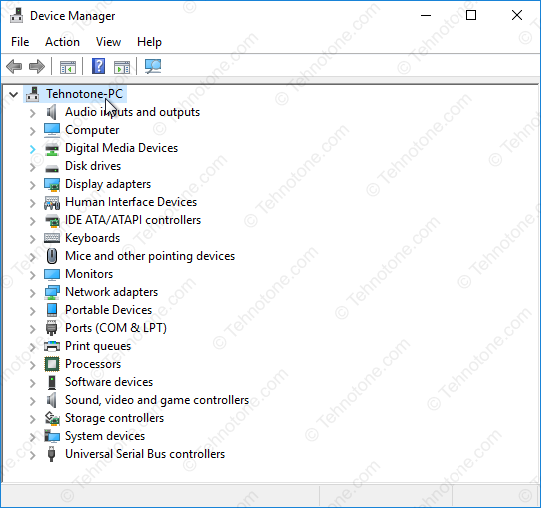
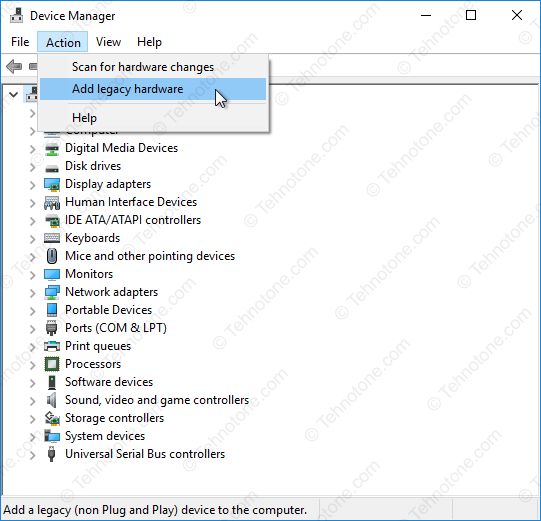
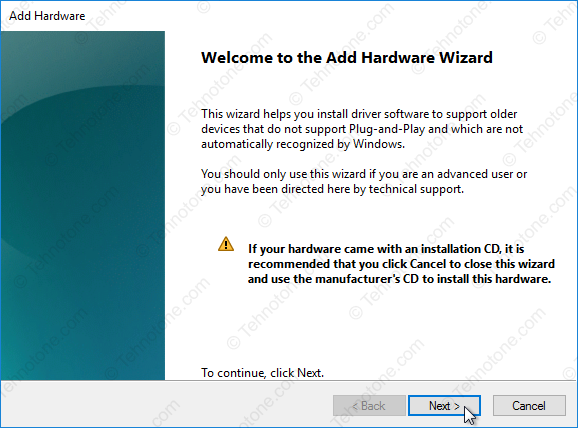
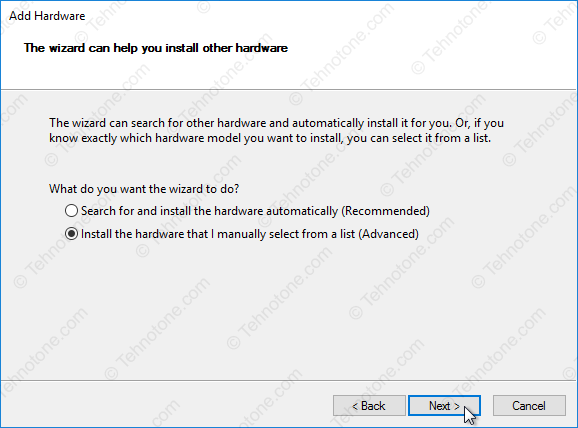
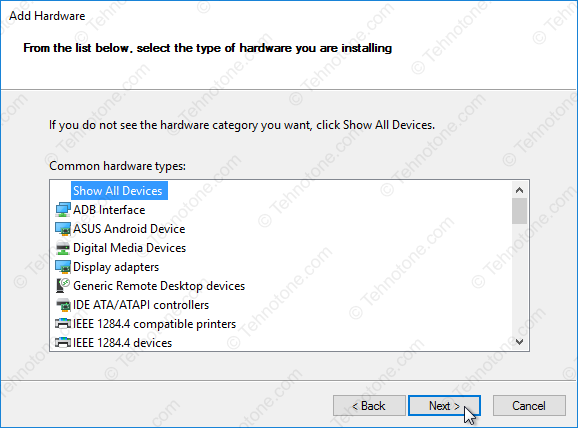
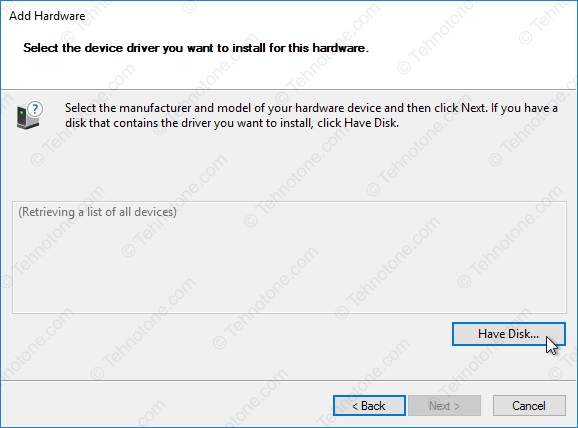
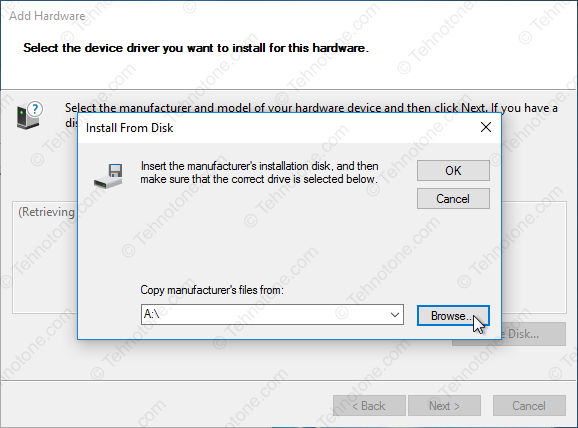
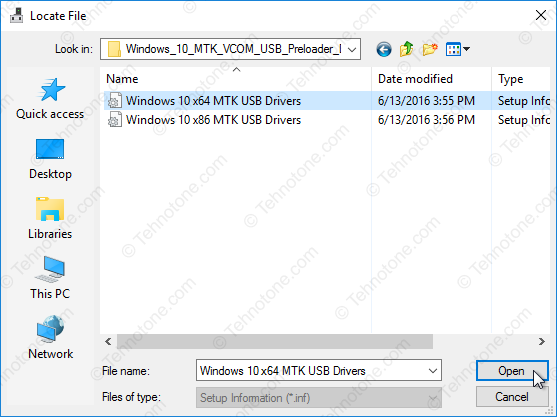
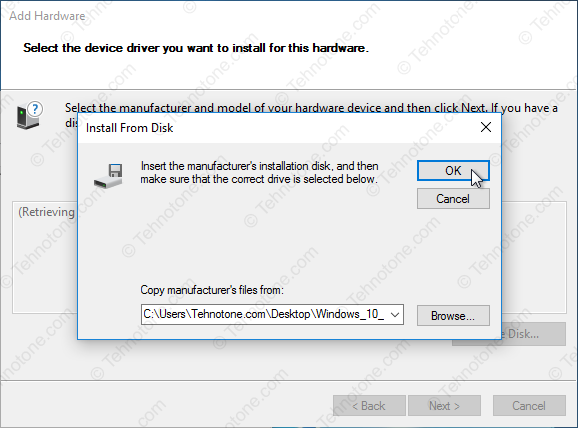
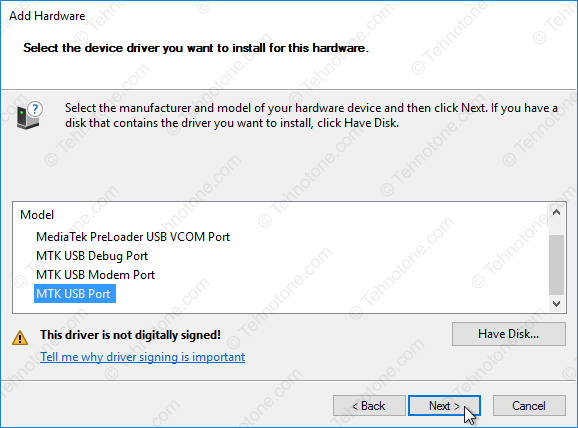
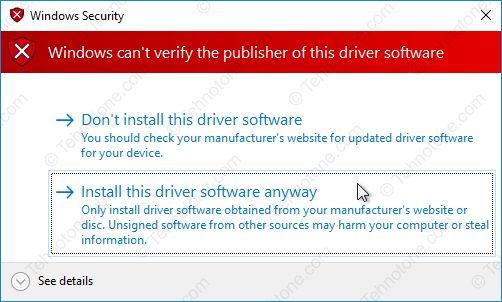
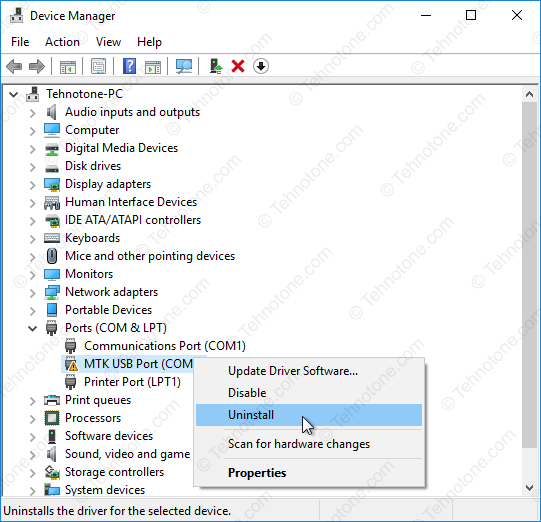
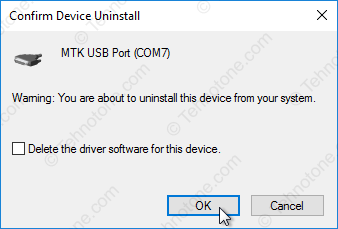
I have followed the above method…But when coonect cable to pc, android device appear on device manager and then disappear..and cell start charging.what should Do..Pc dell window 10
i will appear in this page if i aproved
error 10 please
hi im also trying to install vcom usb driver but i have also encounterd code 10 error pls help me on my problem thank you
I’m facing same problem 😭
How you’ve fixed it..??
Please help me😭
Tested on Windows 7 and works. Error 10 doesn’t matter.
It is important to open the Format tab in the Flash tool, click Start in the right corner, and then connect the disabled tablet.When Format is complete, disconnect the tablet from the PC. Return to the download tab, click download, and then reconnect the turned off tablet to your PC. The flash runs and it’s done
This is not making any sense! I have uninstall the drivers but still not working.
Thankyou so much …
Bonjour j’aimerais savoir comment rooter un TECHNO W3 TLE H356D1-M-…….
Thanks for this all
windows encountered a problem installing the driver for your device
this divice can not start code 10
how to solve please help me
i have karboon titanium s203 how flash reqeriment
Hello!
I have been trying to install the Mediatek Vocom Drivers for some days now. Anytime they are installed, a yellow warning triangle appears besides the driver name in Device Manager. and when I connect the device, to the PC using a USB cable, the device charges only.
What have ii been doing wrong?
How to solve this issue please help me
Press the volume down or up button and connect your device. That’s connect the USB cable to your computer, press volume down continuous while connecting the USB cable to your device. If volume down don’t work for you try volume up and do the same thing.
i have oppo a1603 ….is it the same method to root it?
Even i have turn on test mode i cant install the vcom cdc driver on windows 10 pro please me out
Top Chap! Took a bit of grunt & struggle but My T2-A7 is now running Android 5 so a slightly flawed version of screen mirroring is now available. Excellent! Anyone any scatter files for subsequent Android versions?
I have no scatter file on my device, What do i do now?
My english is somethig wek plz adjust
how to installation vcom drivers in window 10 pro
I am installed vcom driver but showing
(code 10) eror
Showing words ater the installation
(windows found drivers for your device but encounterered an eror ⚠ attempting to install them)
Help me brother
is there is a version for Windows 8.1 ???
ERROR:S_FT_ENABLE_DRAM_FAIL(4032)
please this is the error i see when i click the download button on the sp and i connect my phone…please help me please
in my pc i have no option of mtk usb driver so what can i do
thanks bro its work like a charm!
Not working with my device an error show on flashing a prompt arrive and it say this is a secure band chip
Have tried to download Driver auto-installer but is not working plz and plz help me
Too much technical support awesome bro…
i have installed the driver……I was porting redmi note 3 miui to le 1s ….And now my device is bricked…..i have installed all the drivers but still no response from the pc ….device is not detectable…….what to do have tried volume buttons….and almost.. everthing…..plzz…help…plzz..plzzz..plzzz…..PLZZZZ….PLZZ…..
very help for me thanks its working on my windows 10×64
The downloads on tehnotone.com are revealed after waiting 20 seconds and are marked with a specific symbol Download link example the links to the download pages from the publications are always marked with tehhnotone.com icon Download page example
good work you are doing thank bro.
hi , i am not seeing the scatter file how can i have or find the scatter file of any phone.
how to download sp flash tool for windows 10 64 bit
hello, when I use SP flash with windows 10, The progress bar is ok but action is not ended. I tried with windos 7 it is ok
The SPF recognizes phone, start flashing but did not end the process
some body has an idea please
I tried with differents phones, it is always the same result
Thanks for advance
Marc
Hi,
I was able to install the driver and flash the phone as described, screen is working except the bottom 2 cm is not responsive.
Anyone with same experience and workaround?
ps. my phone elephone p9000
güzeldir
I am trying to flash my Coolpad dazen 1.But it is not recognized..what should I do?
Hi… When i open my firmware package to install the stock rom i get the mtk drivers package… But i when i open the setup file it couldn’t search my device. What should i do?
I have tried for hours to fix my Lenovo Tab 2 A10, this is the only article that really helped. For some reason the latest version of the SP Flash Tool wasn’t working and I have performed the update using v5 1628. The firmware I have installed was A10-70F_S000121_151222_ROW. After installing I had to perform an upgrade online. I believe this is a Lituanian version of the firmware and, as I read on the web, it’s way less bloated than the original Chinese one that was originally installed on my tablet.
hi, when i flashing redmi note 4 mtk on sp flash tool STUCK ON RED BAR and i have message error: status_protocol_err (0xC0010005), how fix problem for it???
Hello Technotone! Thanks for the clear tutorial. But my computer still can’t detect my phone. Alcatel One Touch Pop C7. I did everything right. But nothing happens. My phone is dead and can’t even charge. Hope you can help me with this. #Philippines
Connect your bricked device to a USB charge outlet adapter for a couple of hours and try again after that. In some cases the device could actually recharge even if the screen will remain blank or show something else than the regular battery charging animation or the screen remains off.
Please tell me the method of unbricked method of fix battery mobile phones , my phone is Qmobile Z10 5.1
Привет всем .купил эти часы .Русского не было, решил прошить. Прошивка была RO2S_v4.0_GW01_MY9500.прошил на RO2S_GW01_T6_L2_G4 экран сьехал в низ на 5мм.чо делать подскажите
Hello! I want to ask, how do I solve the problem. Flashtool has not let on. “Cannot find Checksum.ini file. Please use checksum generate tool to generate The checksum.ini”! Help please. Thank you.
gracias por el aporte, logre recuperar mi dispositivo blu advance, thx gyus for this information, so good!!! my cellphone blu advance its back 😀 XOXO
Antonio- SPAIN. Hello, I just bought a Ulefone Vienna, and I have a problem. Whenever I turn on my phone, I’m looking for your MAC, and it is always different, so the security system my router that only accepts the MAC assigned previously, can not connect the phone to my network, unless you remove my security system, which works with all other devices that I have at home. How do I solve this problem? Thank you
It still can’t detect my device
Hi, why I can’t download the MTK USB Port? It says the third party does not contain digital signature information.
You will need to temporary disable the driver signature enforcement if you are on a 64 bit version of Windows.
Sir , Will I have to restart PC every time using advanced startup and by disabling digital driver signature.
Still nothing, device is still not recognized.
Hi, Very impressed!!!Thanks a lot..
do you have link for win 7 64bit
I have problem. After installing the driver detects an error 10. What should I do to eliminate this problem?
Hi, I have the identical problem. Have tried Windows 10 & Vista PCs and downloaded the MTK drivers from many different sites. Result is the same every time. Drivers load but get error message “DEVICE UNABLE TO START (error code 10)”. Have wasted 2 days of my life Googling this problem but have not found effective answer. Any help appreciated.
SOLVED!!!!!!! https://www.youtube.com/watch?v=fUHQzqxxsZI So simple…fixed problem in seconds.
Works!! Thanks man!! 🙂
Hi , am still not able to add the Drivers …
Getting the error “Device cannot start ( code 10 ) .
also followed the link pasted ” https://www.youtube.com/watch?v=fUHQzqxxsZI” still not able to add the driver.
Please help
thank bro, love you, i found it very very useful……the way you have shown your steps are very clear cut, and i love that……..many many thankx again 🙂
Hello, I have done everything mentioned here but my phone is not responding to Flash Tool downloading. Any ideas? Thank you, Michal
Hi, Windows 10 followed the instructions but unfortunately its still not recognising my device (Alps W63). Is there anoother way to install drivers?
Ok
Hello whenever i try to flash my Alcatel One Touch Fierce i get authentication error 5000. It is a secure band base chip. What should i do. My phone is bricked.
I also have followed the instructions carefully, but when I plug in the A to A USB and connect it to the Fire TV… nothing. Nada. Any hints? Thanks.
Hi! followed step by step the instructions but it simply doesn’t work.. windows 10 computer continue in not reconizing the device and if I try to install drivers selecting the android phone as device, windows say that the driver is not compatible with the device and with 64 bit system….
I’m trying to rescue some deleted photos an vids on my Ulefone Power..
How can i access my cell from computer? Help
Hi..When i install all according to your instruction, what i got is a device descriptor request failed..is there anything to alter or fix it..i already frustate to flash recovery and using custom firmware on my Umi Super..been 3 days sice i bought it..thx before..
goodday i follow the instruction but cant installed to my system please help. tnx in advance
I was getting the same error of firmware for spflashtool. What version do i have to download?
HOLA, MI NOMBRE ES JOSE LUIS, UNA PREGUNTA, HE SEGUIDO PASO A PASO EL TUTORIAL, PERO TENGO UNA DUDA, SÓLO DEBO SELECCIONAR MTK USB PORT?. LO QUE SUCEDE ES QUE COMO ESTÁ EN INGLÉS, TUVE QUE TRADUCIRLO Y NO SÉ SI ENTENDÍ MAL. EL PASO ES SÓLO INSTALAR EL MTK USB PORT PORQUE INSTALAÁ LOS DEMÁS CONTROLADORES O SE REFIERE A QUE DEBO REPETIR DICHO PASO CON LOS DEMÁS DE LA LISTA? AGRADECERÍA SI ME PUDIERAN AYUDAR CON ÉSO POR FAVOR.
Asi es jose luis debes de instalar todos los drivers listados y al final desinstalar el mtk usb port
Hi, I have a LETV X620 brikeado and try flashtool after a flashtool rom for the X620 I get stick a preloader, but try to stick my recovery ora rom tells me error: type mismatch status imghdr sec. What does this mean? something I did not do well?
Hi, I did everything as instructions says, the only problem is with the connection via USB cable to PC. PC can not see the ULEFONE POWER as a part of the PC devices. Please any advice is welcome to solve the problem. Athanasios, Greece.
I HAVE THIS SAME PROBLEM ON ULEFONE METAL
Hi I have a bricked Jiayu s3w (on start freezes at Jiayu logo start screen – will not turn off except by battery removal). I have gone through all steps above (the device simply does not register connectability at any point. I have a second Jiayu S3 that registers and connects as usual. I have tried win 7 and win10. I have tried both latest Flashtool V3 and latest V5 with official jaiyu s3w rom and Extreme 2.0S3 scatter files. No communication with device. Device is switched off (ie battery out). No communication. Can you perhaps suggest something?
Hello, I followed the instructions to the letter, but I will stop to flash tool, where I find the scatter file?
u can find scatter file when u download a complete rom..not the update file..it’s inside the zip file..
I have done everything but yet I can unlock my mtk phones. I installed VCOM,USB PORT and MTK USB and the necessary stuff but yet I can’t unlock/ flash cause the my miracle cracked tool can’t see or read the device/phone. Any solution?
Hello, I start the flash programe , it always give the same message “Warning: Maybe error as follows: (1)COM ports number repetitive or invalid (2)Brom and preloader have the same comport number! Please modify them in INI file or scan again” I have all comport free, nothing connected. Any solution? Its a Ulefone Vienna.
I’m trying to flash the uLefone uWear but I don’t have the required scatter file (for sp flash tool on windows 10). Does anybody know where to get it?
Hello, I have followed your instruction and everithing went well but now when I start the flash programme version it always give the same message “Warning: Maybe error as follows: (1)COM ports number repetitive or invalid (2)Brom and preloader have the same comport number! Please modify them in INI file or scan again” I have all comport free, nothing connected. Any solution? Its a Ulefone Future.
Hello, Ransford,
did you get answer from Tehnotone about your problem? I have the same problem and can’t solve it still.. I guess this is something wrong with the tool. What do you think ?
hi!!!!, i install driver ok, but i have a leeco le2 hard bricked in preloader mode, my problem is when i conect the phone the sp flash tool say me “STATUS_BRUM_CMD_STARTCMD_FILE (0XC0060001). and the process finally. can you hel me?
This is a firmware-related error. Try with a different version of SP Flash Tool (older/newer) or with a different firmware package.
Hi!! Very thanks and best tuto!! But i have a two problem.
One: the sp flash tools sayme a error mesagge ” STATUS_SEC_AUTH_FILE_NEEDED”
This problem i solved pulse simulstanly (control + alt +S) and put the file .auth
The second problem is ” STATUS_BROM_CMD_STARTCMD_FILE” and not flash my bricked leeco Le2
WHERE DID YOU GET THE AUTH FILE?
hi… i did all the steps but it still doesn’t recognize my device, what should i do?
I followed your instruction without problem but when opening the Flash programme I have always the same message: “Warning: Maybe error as follow: (1)COM port number repetitive or invalid (2)Brom and preloader have the same comport number! Please modify them in INI file or scan again”. I have flashing tool version v.3.1552. Nothing connected on USB and seams almost all comport free. What should I do? How to change them on INI file or scan again? Any idea. Thanks
Hello, Alex,
did you get answer from Tehnotone about your problem? I have the same problem and can’t solve it still..
I guess this is something wrong with the tool. I have the same as you.
Hi, followed your instruction and everithing went well but now when I start the flash programme version v.1.352.00 I get always the same message “Warning: Maybe error as follows: (1)COM ports number repetitive or invalid (2)Brom and preloader have the same comport number! Please modify them in INI file or scan again” What does it mean? I have all comport free, nothing connected. How can I modify the INI file or scan again? Any solution? My Ulefone Future need to be upgraded but no way to do it.
It gives me an error. “The third party INF does not contain digital signature information. ” . What should I do?
Has anyone been able to upgrade their ulefone power, if sa let me know how you did it PLEASE
Hi… after installing win x64 driver, phone off then connect to laptop, suddenly the mediatek driver come up in device manager, BUT then suddenly disappear again when the charging info (on smartphone appear), Plz help 🙁
This is normal. You need to press Download button on SP Flash Tool BEFORE you connect your device. SP Flash Tool will start delivering the files after one second. If you did not press Download there is nothing to deliver. In this case after 3 seconds the phone will get bored waiting and it will disconnect then try to boot as usual.
I wan´t to install the Driver auto install but it always said that it does not aupport an earlier version of NT….i am using win 10 64Bit
I got an issue i im trying to flasing the Ulefone Future.
I installed the MKT Usb port drivers with no issue. But when i open the Flash tool v. 3.1552 and click on scan and put my phone into the usb.
It only pops up once in Device Manager but the Flash Tool does not see any Com ports. 🙁
install only port mkt usb port with error 10 :the software for this device is now installed but may not worked correctly
windows 10 x64 tablet:penta ws1001q
This error is normal when installing legacy driver software and the device is not connected to the PC at install.
Hi…thanks for the tutorial…..I already have installed the drivers and I flashed a TWRP…successfuly….but I have a doubt….
The drivers still in windows after install It….or when I turn off my pc and turn on a few days ago the drivers has been uninstalled …?
I don’t understand when you say “You have to disable signature drivers everytime you go to flash a rom or a recovery or whatever…
Could you please explain me…
I’m following instructions you sent me on flashing my Vienna as the fingerprint software wasn’t working and I am at the stage where I plug in the phone to my PC. It recognises it for an instant and then I get a message the device is working normally which then immediately changes to Currently, this hardware device is not connected to the computer. (Code 45)
To fix this problem, reconnect this hardware device to the computer. What can I do.
why my computer when i chose MTK USB port doesn’t install all the three driver but just MTK USB port (COM7)?
Normally all the drivers will be installed if you select either of them from the list at install, as the import in the operating system is being made at *.inf file level, so the files you download from above on this page contain all those drivers as a pack anyways. Just follow the tutorial and you will have all those device drivers in your system. They will activate automatically if proper device is being detected/in use.
hi there, i have a probelm to flash my ulefone power. the scattr file gives error and says it might not be legal
I am trying to flash ulefone power with marsmallow and followed your instruction from start to the end but when loading scatter file i get an error. cant flash my phone. error says to check if the file is legal. any suggestions?
Most likely the file you are trying to flash is incompatible with your device. You might Download a previous version of SP Flash Tool like V3.1334 and try again.
Brother after following your instructions if i want to flash a rom etc use sp flash tool….can i just straight away install it or i have to disable windows signature enforcement every time and then proceed to flash or root phone etc cause i have a windows 10 64 bit
Hey! you have to disable windows signature enforcement every time (every time PC restarts). Tip: to avoid this you could use Sleep instead of Shut Down.
Hey Buddy am installing sp tool and mtk drivers for the first time i want to ask you the part where you say now we have to uninstall the device we have installed i have not installed any device so do i need to follow the step or can you elaborate the need for this step….
Hi! If you were to let the device you install installed it wold be just a useless device in your Device Manager. What you actually need is the device drivers to be present in your system so that when you connect the real device to your computer it will use those drivers. That is why I said to let the box unchecked so the fake device is removed but the drivers are being left in the system, ready to kick in when you connect your device to your computer in download mode.