Published on December 11, 2015. Updated: July 23, 2018
About USBDeview
The following tool is called “USBDeview” developed by Nir Sofer (2006-2013 – all rigts reserved), a tool that will allow you to see active and inactive USB devices (ghost USB devices) installed in your Windows computer by their driver name and perform a number of operations on them like uninstall, disable, disconnect, disable+enable and others. It will allow the removal of any USB device driver previously installed in your system so that you can start fresh with a device installation, thus, preventing COM port conflicts and driver update issues.
Download USBDeview for 32 & 64 bit Windows
Download USBDeview x86 bit v2.60
Download USBDeview x64 bit v2.60
Download USBDeview x86 bit v2.61
Download USBDeview x64 bit v2.61
Download USBDeview x86 bit v2.75
Download USBDeview x64 bit v2.75
How to uninstall a device driver with USBDeview
- Download the archive that suits the version of Windows that you have, from the download links above;
- Extract the archive content on to your desktop or anywhere on your hard-disk;
- Right-click USBDeview.exe file (the one with a green icon) and select Run as administrator;
- A list of USB devices that are active & connected to your PC will be displayed with a “green light“;
- The other USB devices for witch drivers were installed but are currently disconnected from your PC will show up with “gray light” meaning there are not in use or inactive. These USB devices will not show on to the Windows Device Manager;
- Many of this USB devices are left-overs or duplicates that will only cause issues with your PC operation and might lead to conflicts with new driver installation attempts;
- To remove such a USB device driver simply right-click on it and select Uninstall Selected Devices.
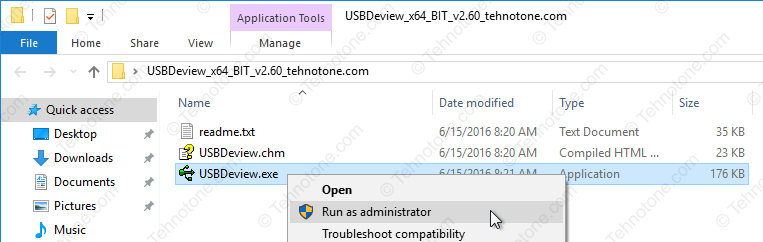
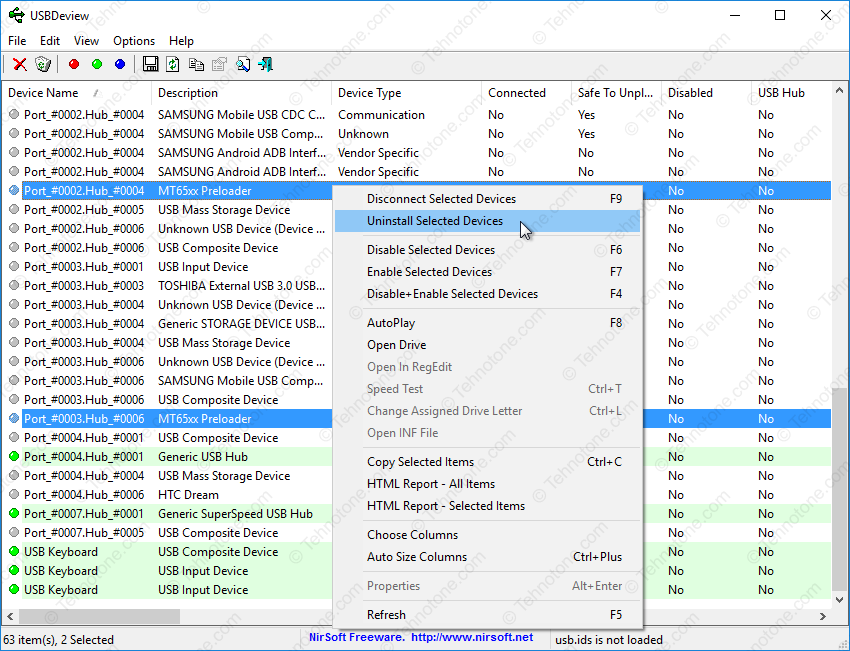
tekyou
Since I started phone flashing, this is the best tutorial for me ever since. Keep it up
asasasa, thanks 🙂
When I plug my vcom joystick,it doesent wotk, it says the last device connected on the system malfunction
mtk driver for windows 7 32 bit pls give me link how to download
Very Good Job
Perfect site
excelente sitio, deberian haber mas como este, sigan asi, muchas gracias
Good work
yes
keep the good work
Sitios como este son los que necesita la comunidad hoy en dia. Muy lejos de lo que hacen muchos que lo que hacen es campaña publicitaria engañando a la gente con miles de saltos para hacer publicidad.
Very fine
good
gracias
me encanta este sitio