Smart Phone Flash Tool software & drivers are provided by MediaTek Inc. Below you can download archived and latest versions of the software. The software will allow the download of ROMs and other functionalities to MTK – MediaTek enabled devices.
There are two main versions of SP Flash Tool and each has a number of sub-versions as listed below:
Download SP Flash Tool V3 for Windows:
Download SP Flash Tool V3.1216
Download SP Flash Tool V3.1222
Download SP Flash Tool V3.1224
Download SP Flash Tool V3.1238
Download SP Flash Tool V3.1304
Download SP Flash Tool V3.1312
Download SP Flash Tool V3.1316
Download SP Flash Tool V3.1328
Download SP Flash Tool V3.1332
Download SP Flash Tool V3.1344 ⇠ latest version
Download SP Flash Tool V5 for Windows:
Download SP Flash Tool V5.2036 ⇠ latest version
Download SP Flash Tool v5 – Archived versions
Warning! To conserve the communication interface that the MTK device is using to accept data from the computer trough the “MediaTek PreLoader” driver please uncheck the “PRELOADER” component during firmware flashing. You are now protected from a hard software brick. The PRELOADER firmware component only contains the drivers used by the MTK device to negociate the connection with a PC and transmit back confirmation data, at the other end of the USB data cable. The operating system for the MTK device is in the other firmware components anyways.
Flashing the wrong PRELOADER could be very problematic afterwards. You may be able to flash the hard software bricked MTK device again only after making a full firmware backup from another working MTK device (the same model). You may backup the firmware of the MTK device before flashing to have a copy of the original PRELOADER as it is very hardware-specific and a big problem for cloned devices with MTK SoCs out there.
Download SP Flash Tool MTK Drivers for Windows:
Download MTK Drivers (32 & 64 bit) XP Vista Win7 Win8
Download Windows 10 MTK VCOM USB Drivers for 32 & 64 bit + Drivers installation tutorial
Learn more about how the software works:
SP Flash Tool + MediaTek MT65xx drivers download and installation guide including bricked devices
Download SP Flash Tool V5 for Linux – Latest versions
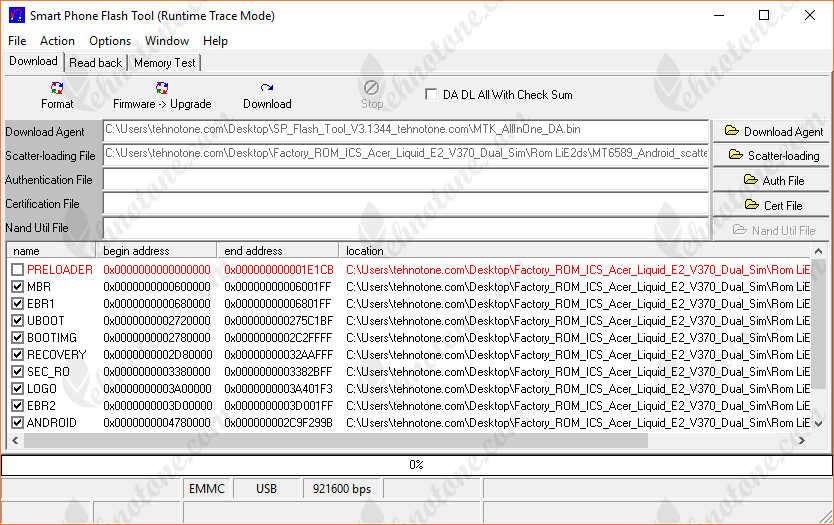
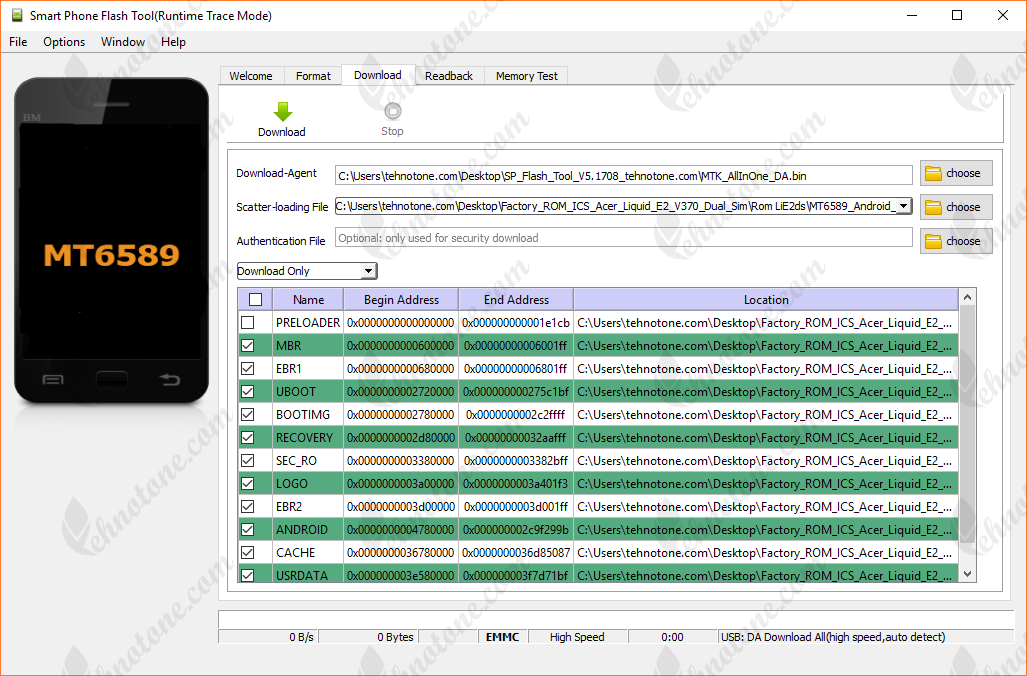
Hack my guest id
I am looking for a firmware of J7 Max clone 2016 MT6580__alps__J7__keytak6580_weg_l__7.0__ALPS.L1.MP6.V2_KEYTAK6580.WEG.L_P24
Where can I download firmware for Infinix S4 X626b version.
V5. 1936.109 download file
Samsung tab a6 PC falsh fill
I have a chinese tablet P10 but it’s bricking all the time and I can’t access nothing! Is there someone to help me please? My name is John.
I want to flash v5.1019
I want to flash android phone what kind of software will i use to my laptop,and how can i buy it online.?
WORKED PROPERLY
I want to flash Gionee P7..what should i use??
where i get authencation file for sp flashing tool
plis sir oppo a59 flashtool help me
I want to flash a teckno spark 2 what should I use
How do i download the firmware for tecno w2 v6.0
Any info about china product GT028
Hi, pls how FDP I get authentication file for SP flash tool,?
Hello, where do I find the scatter loading file?? thank you
The scatter-loading file can be found in the firmware folder of your MTK device. If there is no scatter file then what you have might not be a full firmware but an update package.
son una mierda no me deja descargar
Great information. I will check out the rest of your blog.Thanks for this post.I really like your point of view.
could you fix th com port on the program, because i know which com port the device is connected to for windows
ca vient error timeout 1401
i want to flash vivo y91 pattaron remove
comment on sait si le telechargement est effectue aide moi je suis nouveau ici
thank
trying to flash OE rom on Lenovo yoga b8000f, using windows 10 PC, need to use erase flag section on format but this disappears as soon as scatter file loaded. what am I doing wrong?
i need flashing phone
i need mt6582 zh960-mb-v4.0 firmware, anyone have it? please share, thanks
am new plz i need the softwares to state flashing phone
am new pls i need so many softwares to start flashing
This rocks
I need ZH960-HB-V1.0 Firmware anyone have it!?
swipe slate pro not booting some line is coming in the display after stucked there then restarting again.the in memory test in flash its showing nand flash was not detected.
gooed
i cant download the tools what happen or what can i do to make it possibl?
A check has been done. Everything is OK. On your side please update your browser, disable any extensions/plugins and enable javascript (default configuration).
Good morning i have a wiko rainbow is hardbricked i try several roms but it always in a brom err
i can’t download vcom driver for windows 10 please sent me a link for download. 🙁
can this work on windows xp ? i am getting error on xp
SP Flash Tool works on Windows XP. Please try with an older version of SP Flash Tool first if you encounter any issues.
Hello , I getting a problem with my Micromax a350 chip mt6592 got hard bricked I try to resolve the issue by SP flash tool my battery is non removable but I try with both method with or without battery …But every time I flashed got stucked in the red bar get 100% and nothing happens sometimes say enable dram fail ,,,sometimes says flash not found ,,, sometimes SP tool error …But never passed the red bar … I have downloaded bunch of compatible. Roms for my phone and try to flash them ,,,also try to change SP tool version from newer to old…But cannot pass the damn red bar ,,even installing various drivers.. Please help me in my problem
Please consider a hardware issue also. You might want to try on a different computer with a new USB data cable.
Bonjour je voulais le firmware de HTC d816w SVP
MY SET POWER ON OFF SHOW BUT ITS NOT SHOWING SCREEN .
bravo
symphony w15i…. how to use a flash tool
Why can’t I flash Xiomi Redmi Note 4?
amar flesh ar all apps lagbe
hello i i have elefone power 5.1 and downloaded sp flash tool v3 & v5 how do i install them? when i double click on the flash tool it has the option to extract or run, what should press? do i need to install both sp flashes first and then plug the phone with the laptop? pls help… i just got my new laptop and phone a couple of days ago and it feels weird experimenting with them without knowing what i’m doing and in such a short notice of buying them….
could u take me step by step what to do from know on pls? i followed everey instruction with the
Windows 10 MTK VCOM USB Drivers for 32 & 64 bit but dont wanna do anything stupid at the end of it…
thank u 🙂
BROM ERROR : S_DL_PMT_ERR_NO_SPACE (0X13CD)
My Tecno Phantom Pad N9 just trip off and is has refused to on again i have checked the battery is fully charged i insert the battery to another phone and it powered it but my phone cant on is just dead what can i do please assist me
MY DEVICE CANT BE RECOGNISED… HELP?
When I click on flashtool.exe it says that some files are missing. what may I do ?
Please specify the version of SP Flash Tool you are trying to run and if you run it as an administrator, so that it can be re-checked.
thank you
There’s Got to be a simpler way to do this,, Can’t I just buy a CD with the necessary Installer + Drivers for my ulefone power, I’v downloaded everything, But I Can’t do anything with it. I Don’t know if its windows 10 but the Device manager is not displaying that relates to flashing my Phone. ??
Head to my computer on wi dow vista xp 7 8 or this pc on window 10 then in task bar click on system property. Thats it. You will there see if its window 10.