First Windows operating system that had a 64 bit version was Windows XP which was released back in 2001. Since then, each version of Windows had a 64 bit version released. The information regarding the version can be found in many places in an operating system but in Windows 10 the easiest way to retrieve it is as follows:
- On your desktop right-click the Start button;
- Click on System on the menu that opens;
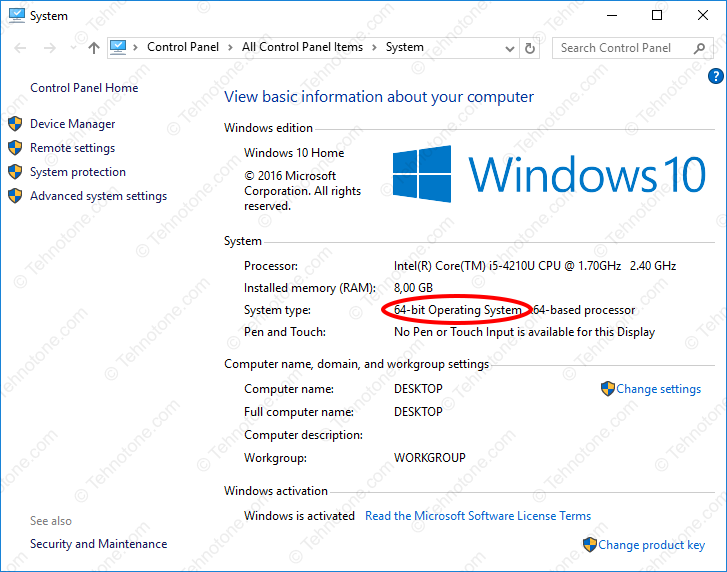
Windows 10 System – 64-bit Operating System
- Look for System type in the window that opened;
In the example from the image above we can see that Windows 10 is a 64-bit Operating System as marked with red.
Above that you can see the size of installed RAM (Random Access Memory) is 8 GB. To use more than 4 GB of RAM a 64 bit version of Windows is required. If you were to use a 32 bit version of Windows (also displayed as x86) and have 8 GB of RAM you will see the quantity of RAM that is installed which is 8GB and also the quantity of usable RAM which will be 4 GB or less.
On some computers you can allocate more memory to the integrated graphics processor (GPU) from BIOS (Basic Input Output System). In this case the quantity of usable RAM will be less, as some get used by the integrated GPU. In some computers this is done by default and the usable RAM will always be less than the amount physically installed.
To work faster a 64 bit operating system can take advantage of:
- A CPU that uses a 64 bit architecture;
- More than 4GB of RAM;
- 64 bit software.
Ideally is that the above conditions are met for a 64 bit operating system to perform as intended. However, a large number of applications are only available in a 32 bit version. To see the 32 bit applications installed on a 64 bit Windows:
- Launch a File Explorer;
- Open Local Disk (C:) drive;
- Open Program Files (x86) folder.
Even if some popular applications and games are not written natively for 64 bit environments – like it would be ideal for a 64 bit operating system – you still gain the advantage of having a 64 bit environment that should provide superior performance over a 32 bit one, given the 64 bit hardware and the ability to use more RAM.
To be able to use a device with a 64 bit version of Windows signed drivers will be required. Some devices however do not have signed drivers. To use these devices on a 64 bit version of Windows you can temporarily disable the driver signature enforcement as described in the following publication:
Windows 10: How to disable driver signature enforcement and other startup options (link not available yet)
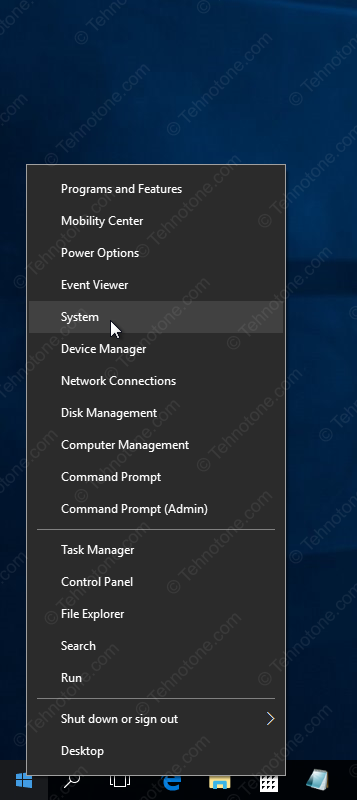
MUY BUENO
bless
hola me da error 4032 cual seria la solucion
TANKYOU
googd
thankyou
good
GRACIA ESPERO ME SIRVA DE MUCHO
Ok
good
nice
muy buena aportación gracias
ok