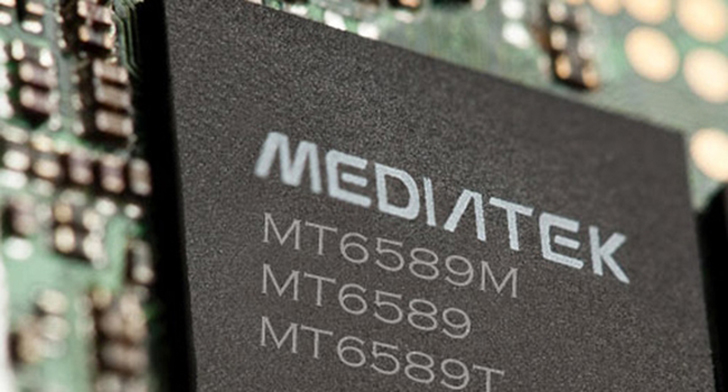
Example of a MediaTek Chipset on a PCB
The following archive contains MTK interface drivers (32 & 64 bit) for Windows XP, Windows Vista, Windows 7 & Windows 8:
Download MTK Drivers (32 & 64 bit) XP Vista Win7 Win8
Microsoft Windows 10 MTK Drivers (32 & 64 bit) + Drivers installation tutorial
Download SP Flash Tool v3 & v5 – Latest versions
Let’s Prepare our bricked MediaTek MT65xx device for a new beginning
This procedure apples to your MT65xx device if:
A. The MT65xx device starts but hangs at manufacturer logo or somewhere else.
B. The MT65xx device restarts continuously after a specific number of seconds.
C. You want to update the MT65xx device with another firmware, or a specific firmware component like “recovery“.
1. Shut down your MT65xx device and wait until it vibrates and all lights are off.
2. Remove the back cover of the device and take out the battery pack from the device.
During the interventions that I’ll describe on this page, every time you connect your MT65xx device to your PC you will need to make sure that it is turned off, or, if it’s possible, it has the battery pack taken out. The procedures described below will work by putting your MT65xx device in Download Mode, a state in which the Flash Memory can be formatted and reprogrammed.
The flash memory holds all the binary information required for the MT65xx device to boot up and function. (The flash memory also contains the internal memory of the device, holding up drivers, applications and other types of data in memory structures like ROM (Read Only Memory) & NVRAM (Non-Volatile Random Access Memory). The flash memory of MT65xx devices with an unlocked boot loader can be reprogrammed in a way that a software (SP Flash Tool – SmartPhone Flash Tool for example) can write data to it between specific points (also known as memory blocks). Example: between 0x0 and 0x600000. These points in memory are contained in a file whose name includes “scatter”, file which must be loaded in the SP Flash Tool. Based on this file, the software will then look for the required components in the same directory in which the “scatter” file resides, listing them afterwards.
If you can not remove the battery from your device (if it’s a tablet for example) you only need to shut down the device in a normal manner, or, if that’s not possible, do a forced shut down by holding down the power button for about 10 seconds, until all lights are off. (I know that my own MediaTek 6589 device – Acer Liquid E2 Duo Dual SIM, has a LED indicator near the top, but other devices for which this guide could apply might not have such an indicator).
3. Extract “MT65xx Drivers” folder from the archive.
4. Open up the Device Manager window on your Windows PC.
5. Connect your device to the PC via the USB cable keeping an eye on the Device Manager window.
The notification LED on the MT65xx device (if there is one) must light up in a deep blue color as soon as you connect it to the PC. If your device was alive before you removed the battery or shut it down (I mean not bricked), In the Device Manager window the unknown device “MT65xx Preloader” should show up.
Normally You’ve only got about 5 seconds to right-click the unknown device in the Device Manager window and then to update the driver. After 5 seconds the MT65xx device will automatically close the communication interface and the “MT65xx Preloader” will be gone until next time you connect your MT65xx device to the PC.
6. Right-click the “MT65xx Preloader” from the Device Manager window and click “Update driver software”. Use the second option to manually install the driver by indicating the driver directory.
7. Browse to the extracted folder “MT65xx Drivers” and select the folder corresponding to the version of Microsoft Windows that you are running. Click “Next” and the driver should now be installing…
The MT65xx device will keep the communication interface alive longer (as long as required) if it detects a data flow from the PC (Example: from SP Flash Tool). That is of course if you got the driver named “MediaTek PreLoader USB VCOM Port (COMx)“ installed and showing up under “Ports (COM & LPT)“ in the Device Manager window, as soon as you connect your device to the PC. This also means that the device driver that you have installed at Step 7 was correctly recognized. In normal circumstances, with the battery pack inside, the Integrated Circuit within the MT65xx device will begin to charge the battery after 5 seconds.
What if our MT65xx device has got the wrong preloader? Here we go…
For the record, I will consider the MT65xx device as being recoverable through this procedure in that case in which there still is an interaction with the Device Manager on the Windows PC when you connect the MT65xx device without the battery pack if possible, via USB and the blue light turns ON (if the notification LED exists).
This procedure apples to your MT65xx device if:
A. The MT65xx device is not starting at all.
B. The MT65xx device is starting/restarting (vibrates) but the screen remains black.
C. The SP Flash Tool reports an error that prevents the successful download of the firmware files to your MT65xx device because your “PRELOADER” firmware component that you are trying to download is bad or corrupt.
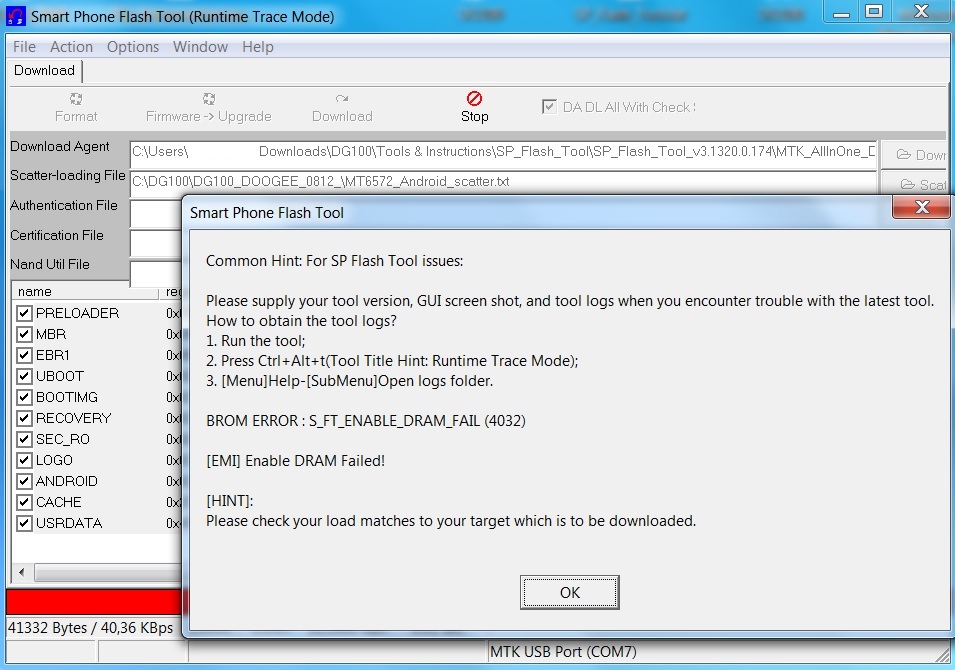
SP Flash Tool Error: BROM ERROR : S_FT_ENABLE_DRAM_FAIL (4032)
A, B and C are cases in which most likely you previously downloaded a bad or corrupt “PRELOADER” firmware component to your MT65xx device via SP Flash Tool. To get the right idea you might want to read below:
There is the situation in which if you download a new firmware to your MT65xx device that has either a bad, incompatible or corrupt “PRELOADER” component. The SP Flash Tool will report the download as being successful but your MT65xx device will not start afterwards and neither will the SP Flash Tool be able to download the firmware components again because the normal “MediaTek PreLoader” communication interface will not start unless the SP Flash Tool will first send a good “PRELOADER” firmware component.
The “PRELOADER” firmware component has the required attributes to allow the MT65xx device to communicate with the PC trough the normal “MediaTek PreLoader” download interface, trough which the SP Flash Tool is capable to send the rest of the firmware components to the Flash Memory of the MT65xx device. If this “PRELOADER” firmware component was previously downloaded to the Flash Memory of the MT65xx device but it was incorrect or corrupt, the MT65xx device will use a special, low-layer interface, to communicate with the PC. This interface is non-removable and is the only interface that allow us to change the “PRELOADER” firmware component if intended.
The SP Flash Tool can also handle this low-layer interface. However, the SP Flash Tool can only use this low-layer download interface to replace the “PRELOADER” component of the firmware. Afterwards, with the correct “PRELOADER” firmware component, the MT65xx device will instantly reinitialize its related Integrated Circuits, switching to the normal “MediaTek PreLoader” download interface that will take in the rest of the firmware components sent by SP Flash Tool. Your device will NOT remain dead if you follow this trough.
This low-layer interface is there to save the device no-matter how worst it got bricked. You only need the right driver to start the recovery process of the Flash Memory. The proper driver for this low-layer download interface is also located in “MT65xx Drivers” folder. The MT65xx device will keep the low-layer download interface alive for about one minute. During this time you need to update or install the driver.
In this case, initially, the PC could show an “Unknown Device” in Device Manager window, then it might automatically install a driver from Windows Update, most likely THE WRONG DRIVER. If this is the case, you must then manually force-update the driver for the low-layer download interface of the MT65xx device.
In my case, Microsoft Windows 7 64 bit wrongly installed the low-layer download interface of my MT65xx device as a “Alcatel Single RNDIS Interface” under “Network adapters“. The device is sometimes with an exclamation mark and it disconnects regularly being unable to start. That was because my PC was set to automatically search for drivers at Windows Update for all the new connected devices, so I expected this to happen. A simple method to avoid this scenario is to disconnect the PC from the internet before connecting the MT65xx device to that PC via USB. Otherwise you might have a hard time finding the device in the Device Manager window. depending upon the exact model of your MT65xx device and the operating system on your PC.
But if the bad has happened I had to right-click the suspicious device, select “Update driver software“, then browse the extracted “MT65xx Drivers” folder. In my case, in which a wrong driver was already installed for the low-layer download interface of my MT65xx device, I had to select the second option, to manually browse for the driver (Select it from a list from my computer) so that I can force-replace the wrong driver found automatically by Windows Update. So you must do if this is the case. Also you might select “Show all devices” from the device type selection window.
I clicked “Have Disk…” and browse to the “MT65xx Drivers” folder where I opened the one corresponding to my operating system, selected MDMCPQ.INF and hit “Open” then “OK“. In the window “MTK USB Port” was now shown as being installed, which is the correct low-layer download interface driver that I wanted to have.
On 64 bit operating systems you might need to confirm the unsigned driver installation and you might also do some settings in order to to allow your 64 bit operating system to use unsigned drivers like the ones provided on this page. My experience with these drivers on Microsoft Windows 7 64 bit was OK.
The point is that, when you connect the device with no battery inside or turned off and the blue light comes on, in the Device Manager Window you must have one of this two devices showing up under “Ports (COM & LPT)“:
1. The low-layer download interface – driver name: MTK USB Port (COMx)
2. The MediaTek PreLoader download interface – driver name: MediaTek PreLoader USB VCOM Port (COMx)
If you have that, you might proceed downloading the correct firmware on your MT65xx device unsing SP Flash Tool. When you recover your MT65xx device from the state in which it has the wrong preloader, you must have both drivers mentioned above ready to establish the download link with your MT65xx device. You can look at the guide at the top side of this article to see how the MT65xx device behaves when it has the correct preloader.
If you have trouble installing a new MTK driver in your system or you see a high or unusual number beside COM Ports displayed in the Device Manager, you might want to clean the USB driver garbage in your system with USBDeview – Download USBDeview for 32 & 64 bit Windows – learn what it does and how to get rid of unwanted USB drivers and COM Port duplicates.
me ajudem por favar meu blu gand m liga no lup infinito ciloco o sp flash e reconhece a porta mais quando aperto em download e depois plugo o cabo usb o flash trabalha mais nunca carrega nada sempre 0% nem o carregamento amarelo no começo mais quando desconecto o cabo entao da erro
I am searching for the latest flash firmware to unbrick my Yescool m200 mp3 player. MTK AI chipset. With wifi and Bluetooth v5
My htc 10 pro stopped at htc logo what can i do
hi i am getting unknown usb device error
my device xolo a500s ips MT65xx pre loder device is not working anything how to add stock android in xolo in windows 7
Very helpful website to visit and files to download here are legit & virus free !
good job guys, maintain the best work..
Hi… finnaly some steps need to be done to recover my VDF ULTRA 700; I had it rooted and then bricked. Now with steps above and read it carefully, I was able to bring it again to life. Thanks a lot.
myphone MYA13 model i need firmware MTK6580M pls.
Hello. It’s my first publication on this forum!
Огромное спасибо! Без Вашей помощи я бы не справился.
PLEASE SEND SMARTKICKA VFD 200 FIRMWARE NOW
Thank you for the detailed instructions. I was able to download and update the MDK drivers per your instructions. However, when I try to download the SP Flash Tool, it only opens a new window with the same information without providing a download like the MDK drivers. Can you provide a working link?
Thanks.
Download links for SP Flash Tool are working OK. If you encounter any problems try downloading from a different browser or device preferably with a different IP address. Please do not click on the download links repeatedly as the server will quickly block your access.
If are not removed battery what will happen
when I connect my USB to my studio G D790U it just flashes the device manager on and off. I installed the drivers but It wont turn on and it does nothing when I hit the power button. What do I do?
Thank a lot, It’s a nice explanation. Very very thanks
Bonjour, je vous prie de m’aider, j’ai un appareil tecno Boom j8 qui avait un problème: il s’est bloqué sur le mot TECNO. Je ne pouvais l’ éteindre ni l’allumer. Quelqu’un m’a conseillé de flasher le firmware pour essayer de le remettre en marché. Après cela, l’appareil ne s’allume plus. Mais si je le connecté à mon oct je sens qu’il se connecte parce que le oct windows 10 produit un son. Voici les données : tecno boom j8 avec chipset MT6735v. La nouvelle roman installer à pour reference Tecno-j8-h354-c1-l-Hios-20160310-mt6735(9jarom.net) je l’ai flashé avec SP Flash Tool v5.1352.01. Si quelqu’un peut m’aider à remédier à ce problème. Que Dieu vous benisse.
Honor bee twrt
Hi, my device has a mtk6572 chip, I got a firmware with a mt6580 scatter file. Can I use this to flash my device or will I brick it?
I tried to downgrade Lenovo K4, but after Flashing Tool image DL error.When I tried to connect it shows MTPxx per loader Driver a yellow mark How could I resolve and Downgrade to lol I pop version of stock ROM
I NEED A HELPER
I have tried on Voice V22 Android mobile and worked 🙂 I recommend all to use these tools along with original OS (can be downloaded from relevant vendor website)
hello, i have oppo r9 i flashed it but now it not start more what can i do please thank you
I finished do that step. But when I push start button, nothing happened
di coba dulu bro untuk hp vivo Y15 saya yg bootlop
rom oppo a11w
I need scrter rom for MT65xx Android_scatter
Hi sir. Sp flash tool won’t recognize my device when i connect it to my computer. It is huawei honor 3c international version and i flashed the wrong rom on it. It won’t show up in device manager or respond to sp flash tool. Please sir help me as i’m very very upset about this and don’t want to buy a new phone just because of this mistake. Reply ASAP. It’ll be a huge favor if you figure out anything. Thanks
Unable to find a scatter file. Please help. DZ 09 Chinese smart watch Ver 5.17
hi thanks for all that app was very helpfull for me
tnx man keep up the good work
Hi. I have a Lenovo Note K4. Installed TWRP. But the official bootloader is restored once I reboot. Once the device starts, it is stuck at the Lenovo boot logo. Tried clearing user data but still doesn’t work. Please help. Also wanna know if spft requires internet to download the required files or if they are downloaded from the stock rom. Thanks
Ciao ho un problema con samsung s6 clone mt 6572, ho fatto un flash perche aveva troppa pubblicitá , da quando é arrivato quasi alla fine della riga gialla mi ha dato error 4032 , perche non riesco piu ha flashare il telefonino?? mi da sempre errore 4032 , non avendo fatto nessun backup ma ho solo un file scatter fatto con droitool 2.53, come faccio a capire quale rom é giusta per il telefonino ?? ciao e grazie
rico
Hello I need scatter and rom for 2LooK 2FON 2LGX04-S2 3G GPS Android 4.5″ Model – 2FON 2LGX04-S2 Procesor – Cortex-A7 (ARMv7) 1.0GHz Dual-Core Procesor Model MTK6572 GPU – Mali400 @ 500MHz RAM – 512MB Screen 4.5 inch Max res – 854 X 480 OpenVG 1.1 (High Definition) / OpenGL ES 2.1 (3D Accelerate) Cam (2MP, 5MP) HDD- NAND Fast Flash 4GB 802.11 b/g/n Bluetooth 2.0 3G network – WCDMA, EVDO, TD-SCDMA Dual SIM Dual Standby GPS + A-GPS
thanks
i am man
alcatel 4027n plasher
Thanks for the tutorial. My Mediatek Phone is totally dead. No signs of any life. I can only feel the warmth while i connect it to the charger. But no lights are displayed. When i connect the USB it shows as Mediatek USB port in the device manager. But cannot flash anything including the preloader. What could be the problem? Please advice. Thanks and God bless.
fine
to who ever made this guide your a life saver… i been trying to fix my hard brick phone and try alot of guide and you and only you had save me to buying new phone…great job and godbless you
i really appreciated this.
i am working with this bricked phone
hopefully this is the answer
good
hola buenas tardes presento el error nanflash not detecte . mi teléfono blu advance 4.0 A270a, lo conecta la computadora lo formatea pero no hace mas nada. que me recomiendan por favor. gracias
ok…
good work !!!
gert
On 64 bit operating systems you might need to confirm the unsigned driver installation and you might also do some settings in order to to allow your 64 bit operating system to use unsigned drivers like the ones provided on this page. My experience with these drivers on Microsoft Windows 7 64 bit was OK.
Hi, can I know what do you mean by unsigned drivers? How to do the settings? I’m only able to enter into the fastboot mode to update the driver or else it would be too short the time for me to update, haha five seconds or less is definitely not enough.
Thank you.
Follow the instructions from the beginning of the following article to disable driver signature enforcement on Windows 10 64 bit: Windows 10 MTK VCOM USB Drivers for 32 & 64 bit + Drivers installation tutorial
A signed driver is a driver that uses a digital signature to authenticate that it has been certified by Microsoft to work with 64 bit Windows. This is an attempt from Microsoft to make Windows on new 64 bit PCs more stable (less Blue Screen of Death’s less hassle). But not all drivers can be sent to Microsoft to be digitally signed. That is a long process and only the large manufacturers can afford to do this for a wile and for a limited range of hardware they produce.
thank
Hi i have a Galaxy S7 Clone (MT6580) and i bricked it with Error 0xFC0 (4032) i even tried every tutorial but it didn’t worked for me. When i plug in the USB cable – the phone only reacts when i press the volume up or down button (the red led on the backside flashes when nothing is pressed and stays on if i press a button. if no program runs the phone disconnect after a few seconds. In device manager there is “MediaTek USB Port (COM5)” when its “on” , when i start SPFlash V5 , press Download / Firmware / Format the red line appears for about 45 seconds and then error 0xFC0 (4032)
When i got it, the original Firmware seems to got a virus in it, so i decided it to update (original firmware : ALPS.L1.MP6.V2_GXQ6580.WEG.L_P62) and downloaded this one to apply with SPFlash
After the worked update, phone started – but no screen (only backlight) , but sound and ADB etc (blind used) worked. I decided to flash it again and then it got that error after the update got green 🙁
Maybe you have a idea how to fix that error and unbrick it :(((
Greetings from germany
Björn
Thank´s
When ever i try to install the driver it says operation failed in cmd window