What are the uses of Odin 3?
All modern Samsung devices capable of communicating with a computer trough a COM port can use the download interface provided by Samsung to write new firmware to its devices. You might use Odin 3 to flash your Samsung device in case:
- you try to un-brick or soft-repair it
- it has stopped working normally
- you want to bring it back to factory firmware
- it runs unusually slow
- it has hiccups or frezzes in operation
- it does not boot (start) or is stuck at boot screen (startup)
- you want to get rid of custom career firmware and enjoy a pure Samsung experience
- you want to flash custom components like a custom recovery
- you want to root it
- you want to try an alternative firmware
- you are a firmware developer
How to start your Samsung device in Odin Download Mode?
In order to use Odin 3 you need to boot (start) your Samsung device in Odin Download Mode by pressing and holding the following 3 buttons at the same time for 2 seconds:
- volume DOWN button
- home button
- power button
Press volume UP button once again in Odin Download Mode to allow your device to accept files from PC using Odin 3.
To boot your device in Recovery Mode press and hold the following 3 buttons at the same time for 2 seconds:
- volume UP button
- home button
- power button
Press volume UP and volume DOWN to navigate in the menu and press power button to select an option.
To force reboot (restart) your device, if is not responding and you can not take out the battery, press and hold the following 2 buttons at the same time for 10 seconds:
- volume DOWN button
- power button
You can force reboot + start in Odin Download Mode by pressing and holding for 10 seconds:
- volume DOWN button
- power button
right after restart (device vibrates) press and hold:
- home button
do not let go of the first two buttons for another 2 seconds.
Do not attempt to flash your device if the battery charge level is under 50% as it might turn off during firmware download or update and you will have to start over from the beginning after you let the bricked device to charge for an hour. Use the original AC charger (not the PC) for charging in this situation.
Download Odin 3 for Windows
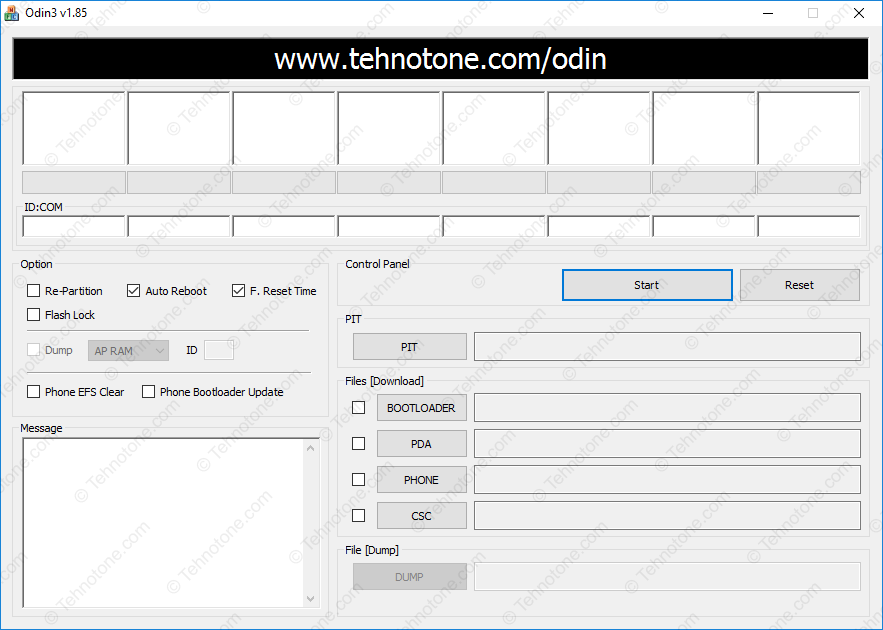
Odin 3 v1.85
Download Odin 3 v1.70 ↭ Supported options: PDA, PHONE, CSC, ETC
Download Odin 3 v1.81 ↭ Supported options: BOOTLOADER, PDA, PHONE, CSC
Download Odin 3 v1.82 ↭ Supported options: BOOTLOADER, PDA, PHONE, CSC (run as admin)
Download Odin 3 v1.83 ↭ Supported options: BOOTLOADER, PDA, PHONE, CSC (run as admin)
Download Odin 3 v1.84 ↭ Supported options: BOOTLOADER, PDA, PHONE, CSC (run as admin)
Download Odin 3 v1.85 ↭ Supported options: BOOTLOADER, PDA, PHONE, CSC (run as admin)
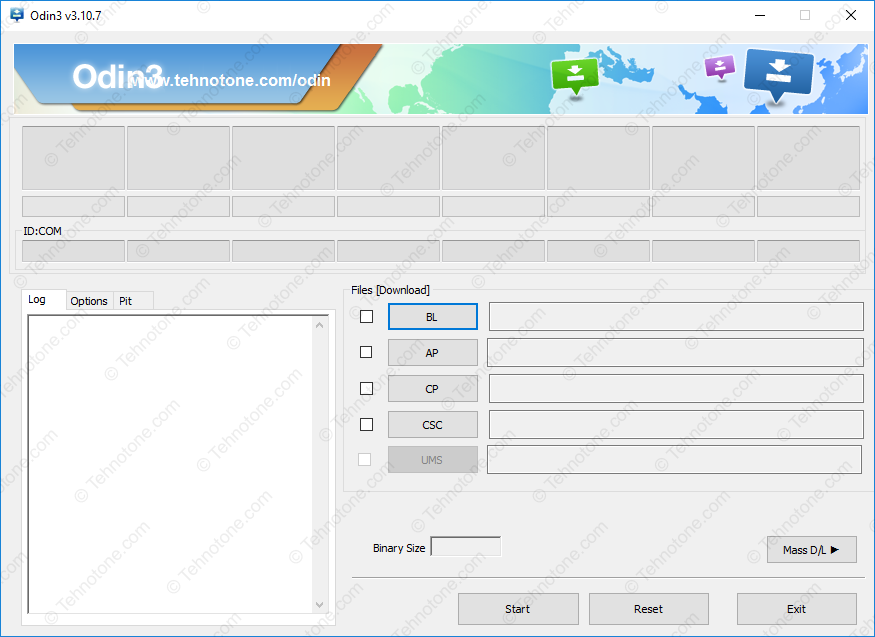
Odin 3 v3.10.7
Download Odin 3 v3.04 ↭ Supported options: BOOTLOADER, PDA, PHONE, CSC, UMS (run as admin)
Download Odin 3 v3.06 ↭ Supported options: BOOTLOADER, PDA, PHONE, CSC, UMS (run as admin)
Download Odin3 v3.07 ↭ Supported options: BOOTLOADER, PDA, PHONE, CSC, UMS (run as admin)
Download Odin3 v3.09 ↭ Supported options: BL, AP, CP, CSC, UMS (run as admin)
Download Odin3 v3.10.0 ↭ Supported options: BL, AP, CP, CSC, UMS (run as admin)
Download Odin3 v3.10.5 ↭ Supported options: BL, AP, CP, CSC, UMS
Download Odin3 v3.10.6 ↭ Supported options: BL, AP, CP, CSC, UMS
Download Odin3 v3.10.7 ↭ Supported options: BL, AP, CP, CSC, UMS
Download Odin3 v3.11.1 ↭ Supported options: BL, AP, CP, CSC, UMS
Download Odin3 v3.12.3 ↭ Supported options: BL, AP, CP, CSC, UMS
Download Odin3 v3.12.4 ↭ Supported options: BL, AP, CP, CSC, UMS
Download Odin3 v3.12.5 ↭ Supported options: BL, AP, CP, CSC, UMS
Download Odin3 v3.12.7 ↭ Supported options: BL, AP, CP, CSC, UMS
Download Odin3 v3.13.1 ↭ Supported options: BL, AP, CP, CSC, USERDATA
Download Odin3 v3.13.3 ↭ Supported options: BL, AP, CP, CSC, USERDATA
Download Odin3 v3.14.1 ↭ Supported options: BL, AP, CP, CSC, USERDATA
Download Odin3 v3.14.4 ↭ Supported options: BL, AP, CP, CSC, USERDATA
The latest Odin 3 version above should work with most Samsung devices. Usually a more recent version of Odin 3 will provide more compatibility and more options for both casual users and for firmware developers. For a better chance of working, you may download either the latest version or the version of Odin 3 that has the supported options for you.
Besides specialized developer sites like XDA Developers Forums, you will find the latest firmware’s for most Samsung devices on sammobile.com/firmwares.
To root your Samsung device you might use packages from autoroot.chainfire.eu.

good
Bravo
Nice
Muy Buen sitio En verdad lo Recomiendo.
i am not a robot