Smart Phone Flash Tool software & drivers are provided by MediaTek Inc. Below you can download archived and latest versions of the software. The software will allow the download of ROMs and other functionalities to MTK – MediaTek enabled devices.
Download SP Flash Tool V5 for Linux:
Download SP Flash Tool V5.1512 for Linux
Download SP Flash Tool V5.1520 for Linux
Download SP Flash Tool V5.1524 for Linux
Download SP Flash Tool V5.1528 for Linux
Download SP Flash Tool V5.1532 for Linux
Download SP Flash Tool V5.1548 for Linux
Download SP Flash Tool V5.1552 for Linux
Download SP Flash Tool V5.1604 for Linux
Download SP Flash Tool V5.1612 for Linux
Download SP Flash Tool V5.1616 for Linux
Download SP Flash Tool V5.1620 for Linux
Download SP Flash Tool V5.1624 for Linux
Download SP Flash Tool V5.1628 for Linux
Download SP Flash Tool V5.1632 for Linux
Download SP Flash Tool V5.1636 for Linux
Download SP Flash Tool V5.1640 for Linux
Download SP Flash Tool V5.1644 for Linux
Download SP Flash Tool V5.1648 for Linux
Download SP Flash Tool V5.1708 for Linux ⇠ latest version
Warning! To conserve the communication interface that the MTK device is using to accept data from the computer trough the “MediaTek PreLoader” driver please uncheck the “PRELOADER” component during firmware flashing. You are now protected from a hard software brick. The PRELOADER firmware component only contains the drivers used by the MTK device to negociate the connection with a PC and transmit back confirmation data, at the other end of the USB data cable. The operating system for the MTK device is in the other firmware components anyways.
Flashing the wrong PRELOADER could be very problematic afterwards. You may be able to flash the hard software bricked MTK device again only after making a full firmware backup from another working MTK device (the same model). You may backup the firmware of the MTK device before flashing to have a copy of the original PRELOADER as it is very hardware-specific and a big problem for cloned devices with MTK SoCs out there.
How to run SP Flash Tool on Linux (Ubuntu example):
- Download the desired version of SP Flash Tool from above file and unzip the contents of the archive;
- Open the folder and right-click the file called flash_tool and then click on Properties;
- Switch to the second tab called Permissions and check the option Allow executing file as program;
- Close the Properties window and double click flash_tool to launch the application.
Download SP Flash Tool V5 for Windows – Latest versions
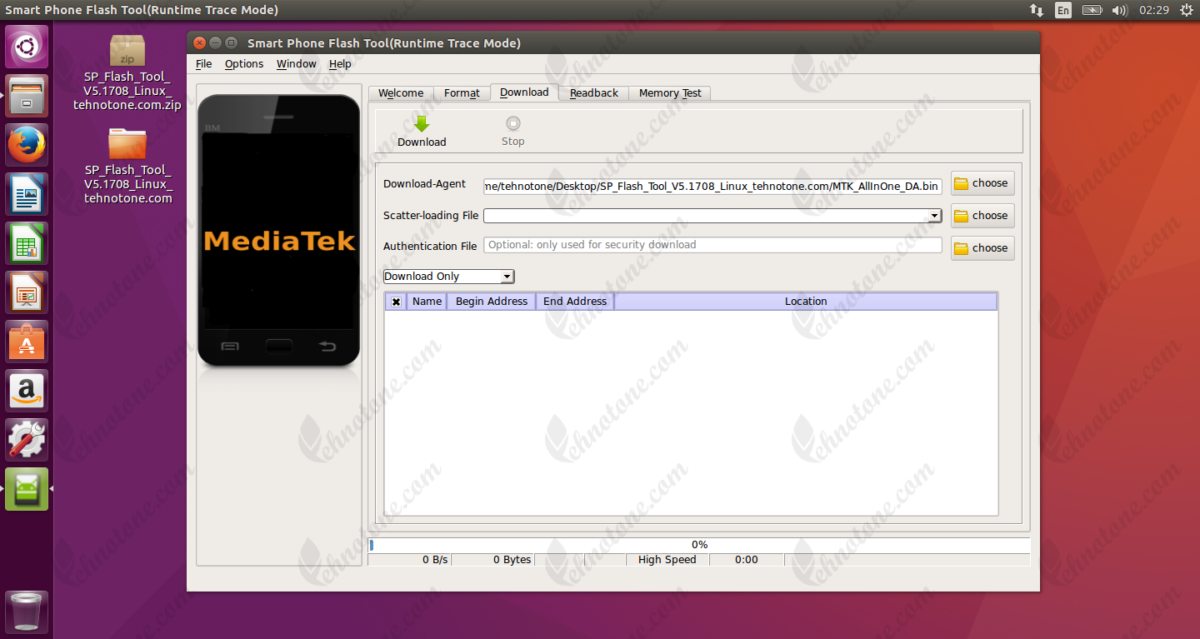
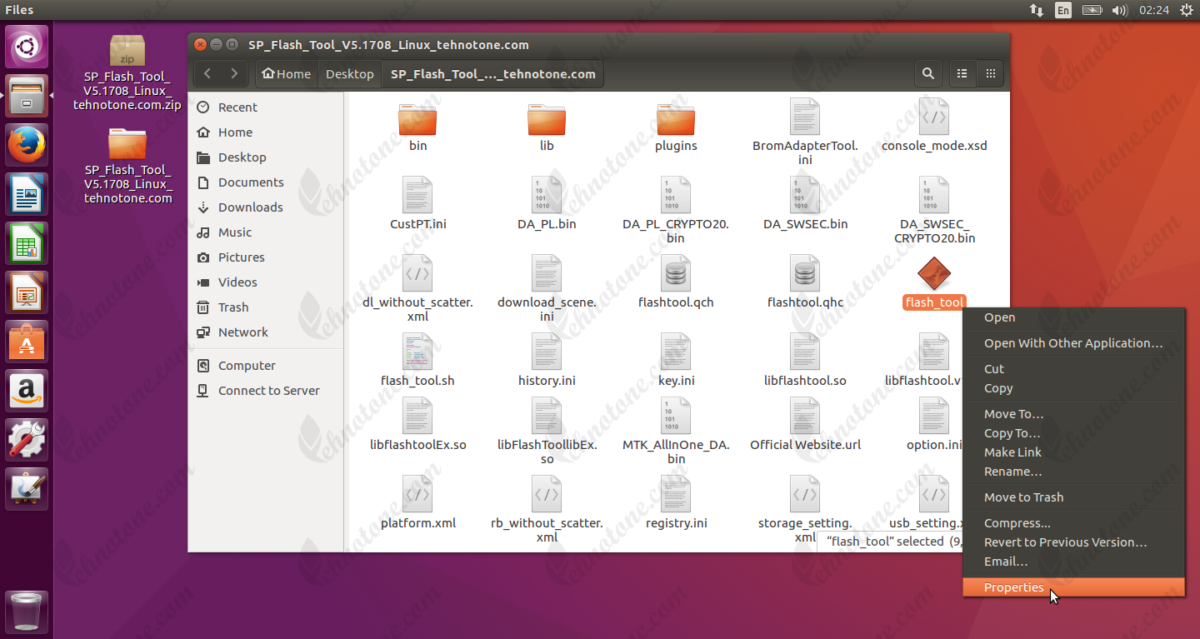
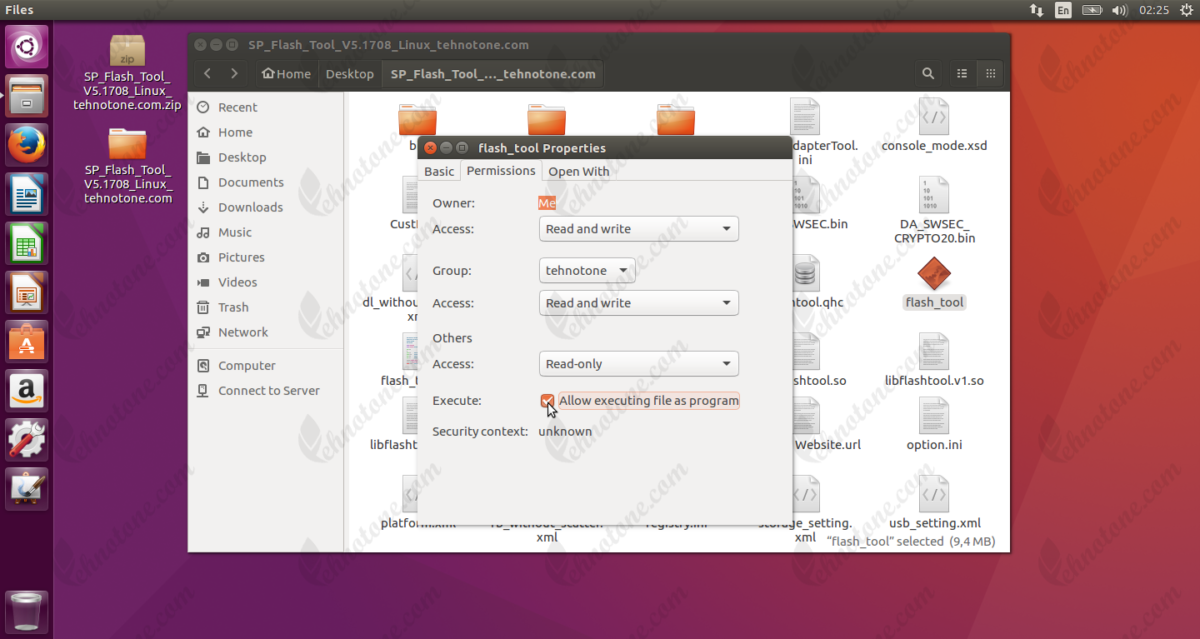
good
Thank you for this
thanks
does this SP5 flash tool on linux 32 Bit work?
all right